Below you will find information on Clearslide Release Notes for 2022.
Dec 27 2022
Updates
- ‘Meeting in progress’ page now shows large thumbnails of Live Meetings when hovering over the smaller thumbnail.
Nov 15 2022
Updates
- Added the ability for Administrators to change the background color to black or gray for shared content while in buyer view.
Bug Fixes
- Resolved an issue where videos were being stuck in “processing” and not finishing conversion.
- Resolved an issue when using the Outlook Add-in. If the mandatory expiration date was set as a default option, the expiration date was not automatically enabled when creating a share from Outlook.
- Fixed an issue where the Outlook Add-in was not working with and being blocked by third-party cookies.
Oct 25 2022
Updates
- Updated all Teams to the new Transcode feature flag. Updating to the new Transcode feature flag has solved several issues with Video, PDF, and PPT conversions.
Bug Fixes
- Resolved an issue where ClearSlide Email Templates were not loading in the Compose Email page.
- Several Performance improvements and Bug Fixes for the Zoom Integration have been implemented.
Oct 12 2022
Updates
- New Outlook Integration that uses the default Outlook Send button is now available for customers.
Bug Fixes
- Resolved an issue where new files were not displayed in the “Intellisearch” search results list.
- Resolved an issue where users could not un-publish a published collection
Sep 14, 2022
Updates
- New “Recording Consent” pop-up in Meetings when a recording is started.
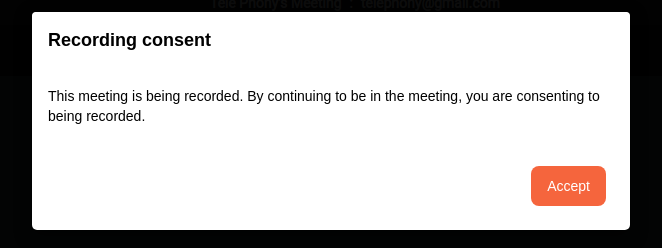
Aug 23, 2022
Updates
- Consent text has been removed from the Join Meeting pop-up. More improvements to the Join Meeting Experience coming soon.
- Enhanced Email Templates will be released on this date.
Bug Fixes
- Resolved an issue where “Sent” was displayed on the activity card when scheduling an email.
- Resolved an issue where restricted fields in Email Templates were not blocked when the new My Clearslide page was enabled.
- Resolved an issue where the Sender's name does not display in the "From" field when using the Gmail integration.
- Resolved an intermittent issue where sometimes the webcam preview was blocked even though permission was granted.
- Resolved an issue where Voice focus was off by default in the new join meeting popup. It will now be on by default for all users improving audio and transcript quality.
- Resolved an issue where meeting attendees needed to manually reconnect to the conference after 'take and pass control' was turned on for them
- Resolved an issue where, when a presentation had more than one asset, the position of an asset was reset to the top when the asset was re-uploaded.
Jul 26, 2022
Updates
- The new Join Meeting experience has been released.
- Users will now be able to apply Custom Backgrounds while in Meetings.
- The Voice Focus setting is now available in Meetings. The setting will be turned on by default for all users.
- Users will now be able to share their screen and co-host meetings with the new Take & Pass Control features.
Bug Fixes
- Resolved an issue where the "Schedule meeting" modal didn't close.
- Resolved issue where the main search bar wasn’t working on the My Clearslide page.
Jun 21, 2022
Updates
- Added prompt to confirm email unsubscribe requests.
- Slow loading times on the Compose Email page fixed.
- Voice Focus & Custom Backgrounds for Meetings targeting a June 28th release.
- Email Template Enhancements for template publishers can now be enabled for all customers.
Jun 14, 2022
Updates
- Osano Cookie Management has been released.
- Join Meeting Experience is targeted to release on June 28th.
May 24, 2022
Updates
- Release 248 to be released on Tuesday, May 31st.
Bug Fixes
- Resolved issues with Take/Pass Control in meetings.
May 3, 2022
Updates
- Clearslide Outlook Add-in will be released on May 3, 2022.
- Users who already have the add-in will not need to do anything to install the new add-in.
- For more information on how to use the add-in, please refer to the user guide.
- Users who would like to download the add-in will be able to access the add-in from the Microsoft Outlook store.
- For more information on how to download the add-in, please refer to the installation guide.
- Users who already have the add-in will not need to do anything to install the new add-in.
Apr 13, 2022
Updates
- Updated text within Meetings when a user has a bad internet connection. The new text states “No internet connection. Waiting to reconnect.” Translation issues have now been fixed.
Bug Fixes
- Viewers within Meetings are now able to connect to conferences started by hardphone hosts.
- Resolved an issue within Meetings where Viewers were getting stuck in the waiting room of the scheduled meeting if they joined the meeting audio before the host did or if the Viewer joined via a link within the embedded access code.
- Resolved an issue within Meetings where the Attendee who took control before the meeting started and passed it back after the start is duplicated on the meeting recap.
- An issue was resolved within Emails & Links where 'Create Link' was displayed on the Upload Files popup for users with restricted Create Link to access.
Mar 22, 2022
Bug Fixes
- Resolved an issue with Inconsistent engagement values when all viewers have zero engagement in the meeting
- Resolved an issue where the customer Branded logo changes after load
- Resolved an issue where Checkboxes on permission dropdown don't change the displayed state
- Resolved an issue where the Light background logo had an incorrect position if the left panel was expanded in Firefox
Mar 16, 2022
Updates
- Updated Chime SDK
- The update should result in significant performance improvements.
Bug Fixes
- Resolved issue where custom fields of Lead forms were not pulled to CSV file with Attendees.
Feb 22, 2022
Updates
- New Outlook Integration - Available to clients through discussion with their CSMs.
- Please note: Once the integration is turned on the customer does not need to install a new app, the app will auto-update.
Bug Fixes
- Resolved an issue with importing HTML for email templates. The way the emails were rendered on mobile and desktop is now fixed.
- Being unable to edit scheduled campaigns is now fixed.
- Several small bug fixes for Chime.
Jan 18, 2022
Updates
- Take / Pass Control is available as Public Beta.
- Conversation Intelligence Customer Beta launched.
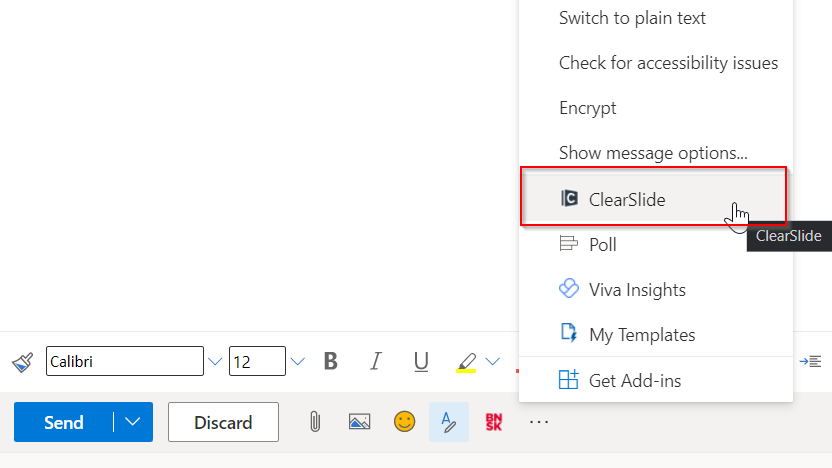
Comments
0 comments