Is some or all of your Content currently in a Box, Dropbox, or Google Drive account? ClearSlide makes it quick & easy to access and import those files directly within the platform!
- From within ClearSlide, hover over your initials in the top right hand corner and select 'My Account' from the dropdown
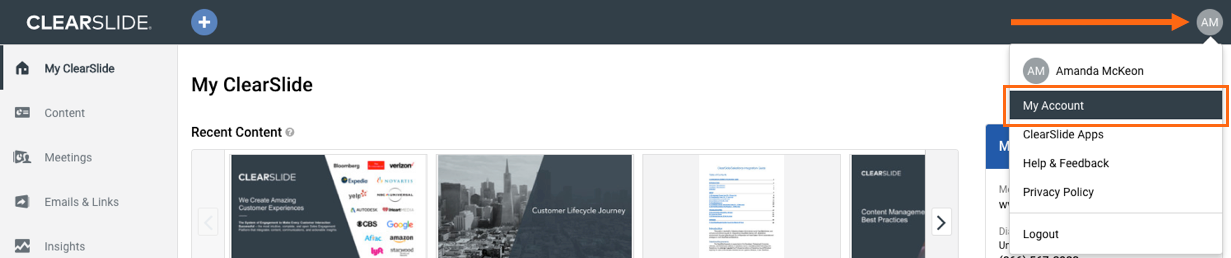
- From the My Account page, select "Storage Setup" from the list of options on the left hand side
-
- From the Storage Accounts page, select the account you'd like to Link
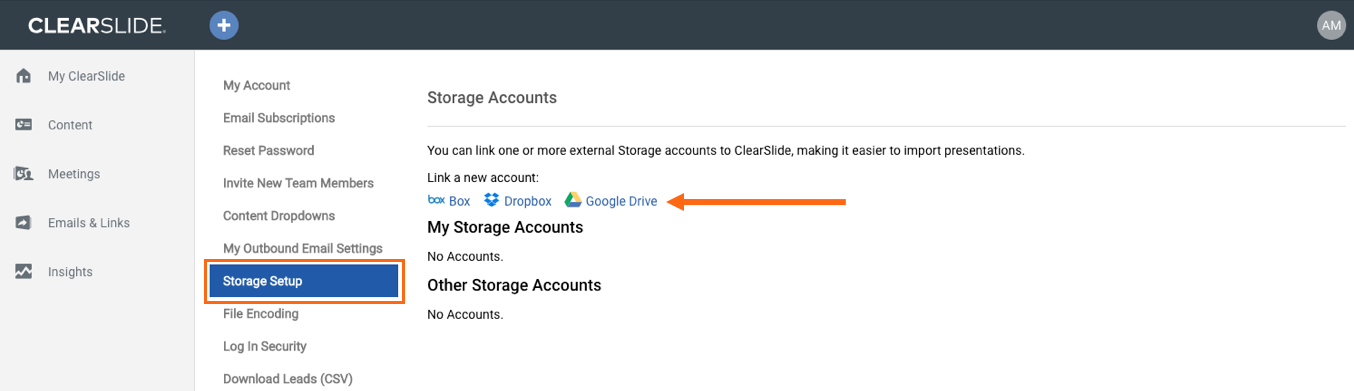
- Label your linked Storage Account and set the 'Access Options' for who can import files from your linked Storage Account within ClearSlide
- NOTE: The Label is what will appear on the list of your linked accounts on the Storage Accounts page.
- Select 'Link This Account' and you're done!
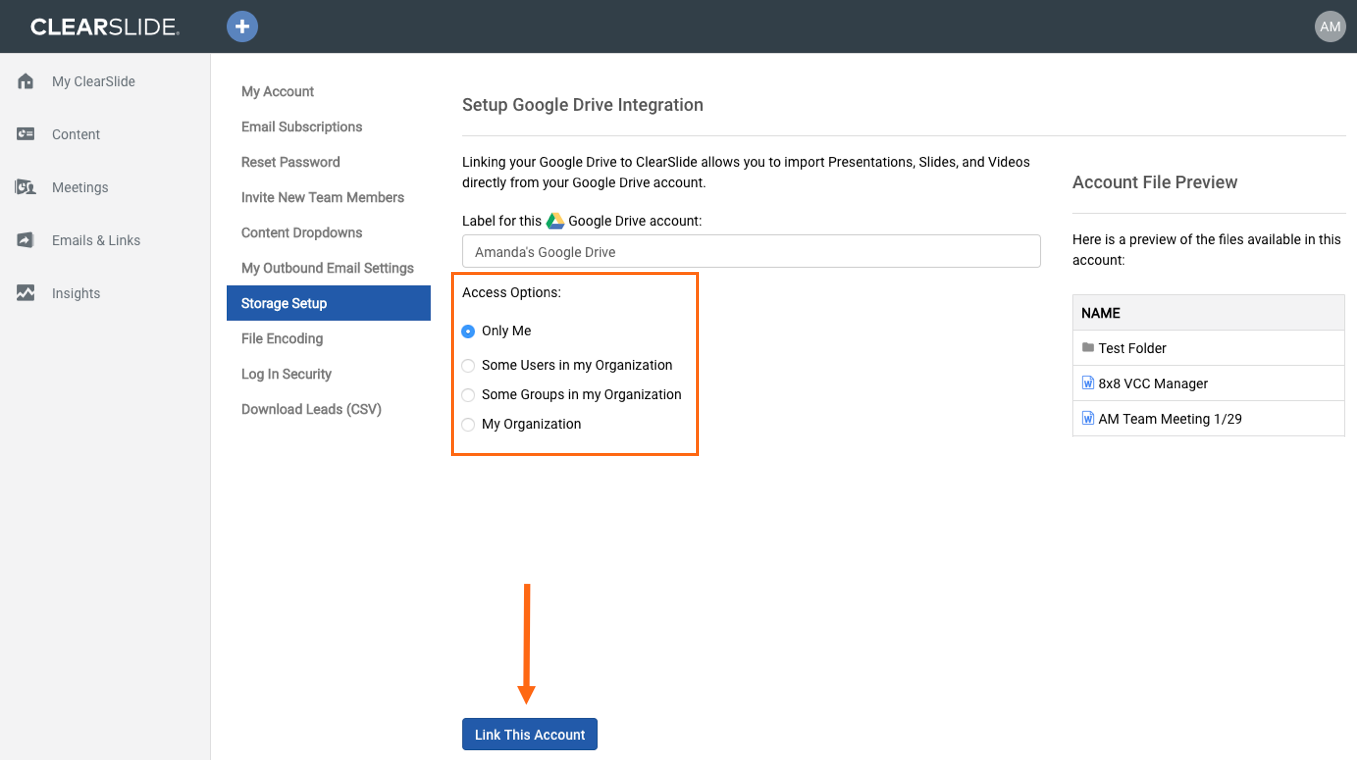
Comments
0 comments