-
Open your User Settings by selecting the circle with your initials in the top-right.
-
Select My Account from the drop-down menu.
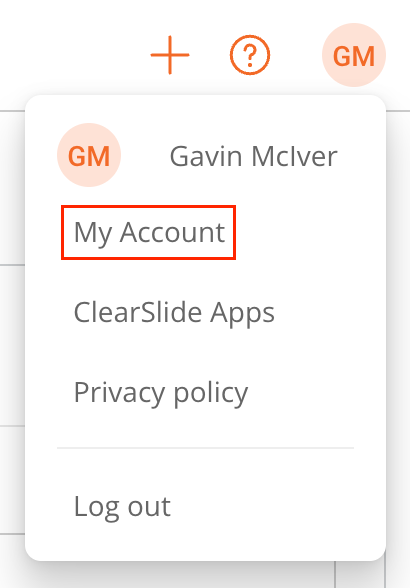
-
Under Admin Only Options select Integrations from the menu.
-
You will see a Zoom Integration box outlined in green with a “Connected” status. Click on the Disconnect button.
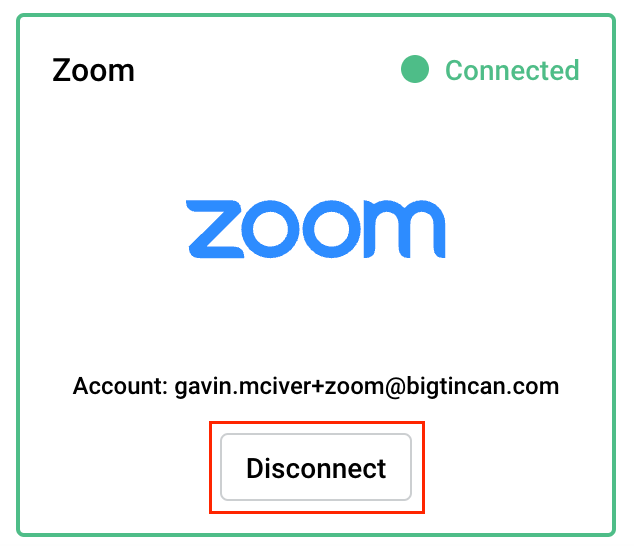
-
All previously synced data will remain in the Engagement Hub, but no new actions in Zoom will create or update records in the Engagement Hub.
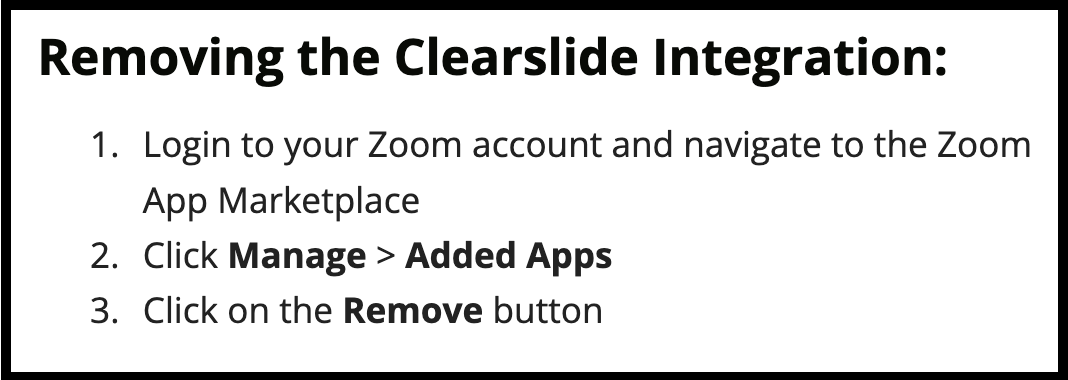
Comments
0 comments