iOS App
The Zunos iOS App can be downloaded using the following link. Please note that if your account has been deactivated a password reset will not work. You will need to contact your account administrator or contact Zunos Support.
Forgot or haven't received a password?
- Enter your Username (typically your email address)
- Choose to email yourself a magic link
- You will receive an email, open the link in the email on your iOS device and it will log you in on Zunos.
Request a forgot password email & change your password
- Enter your Username (typically your email address)
- Choose to type your password
- Tap Forgot Password and check your inbox shortly after, open the link the follow the prompts to reset your password.
Update your password from inside the Zunos
- Tap the Cog icon in the top left corner
- Tap Accounts
- Tap your username
- Tap Change Password
- Enter your current and new passwords
- Tap Change in the top right corner of the pop up window to save your updated password
The Zunos WebApp can be accessed using the following link: app.zunos.com
Forgot or haven't received a password?
- Enter your Username (typically your email address)
- Choose to email yourself a magic link
- You will receive an email, open the link in the email on your computer and it will log you in on the Zunos WebApp.
Request a forgot password email & change your password
- Enter your Username (typically your email address)
- Choose to type your password
- Tap Forgot Password and check your inbox shortly after, open the link the follow the prompts to reset your password.
Update your current password after login
- Click the Cog icon in the top left corner
- Click Account Details
- Click Change Password
- Enter your Current and New Password
- Click Change in the right corner of the pop up window to save your updated password
*Note: When resetting your password, you will notice a password complexity indicator visually displaying the strength of the password you are creating.
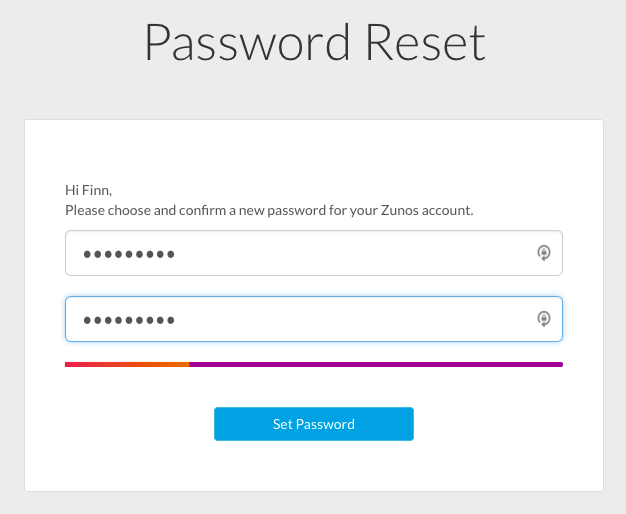
Comments
0 comments