Achievements are a great way to complete tasks within the app and get rewarded for it!
You'll know if you have achievements to complete when they appear under the achievements section of the app. You might also receive notifications or messages to let you know that they are available.
Earn Achievements:
- Tap the Achievements icon to view any available achievements or scroll to view the achievements section on the Zunos Homescreen.
- Tap on the Achievement Group to view the Achievements inside.
- Tap on any of the Achievements to complete the tasks listed inside.
- Tap on the different tasks to complete them, such as viewing specific content items or completing a quiz with a certain pass mark.
- Once you have completed all the tasks the badge image will appear and you will have attained this achievement.
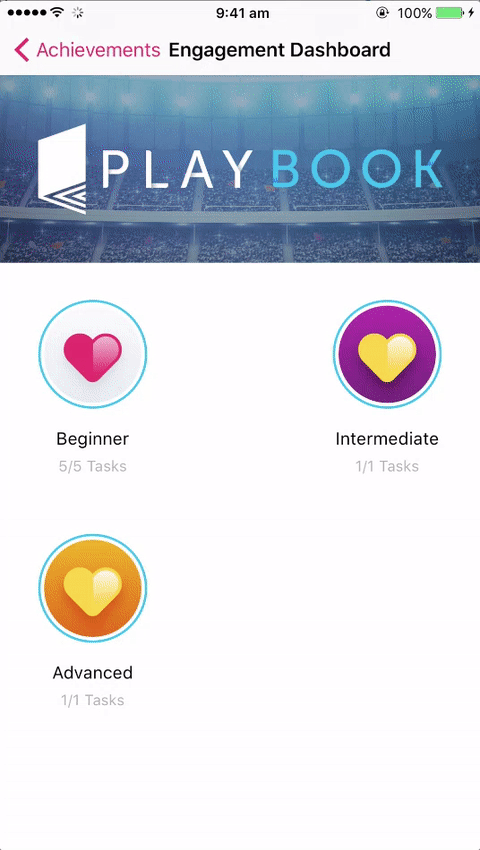
*Note: On 3D Touch compatible devices (iOS only) you can 3D touch the Achievement Group to view the sub achievements inside.
Comments
0 comments