Basic Admins can currently be restricted to specific areas of the Admin platform currently, but those that have access to Drive have full access. Once the new switch is turned on in Global Settings, Basic Admins that are assigned to Content can now only access those folders that are assigned to their Groups, or those folders that have no Group Restrictions place upon them.
Set Restrictions for Basic Admins:
-
- Turn Setting on in Global Settings.
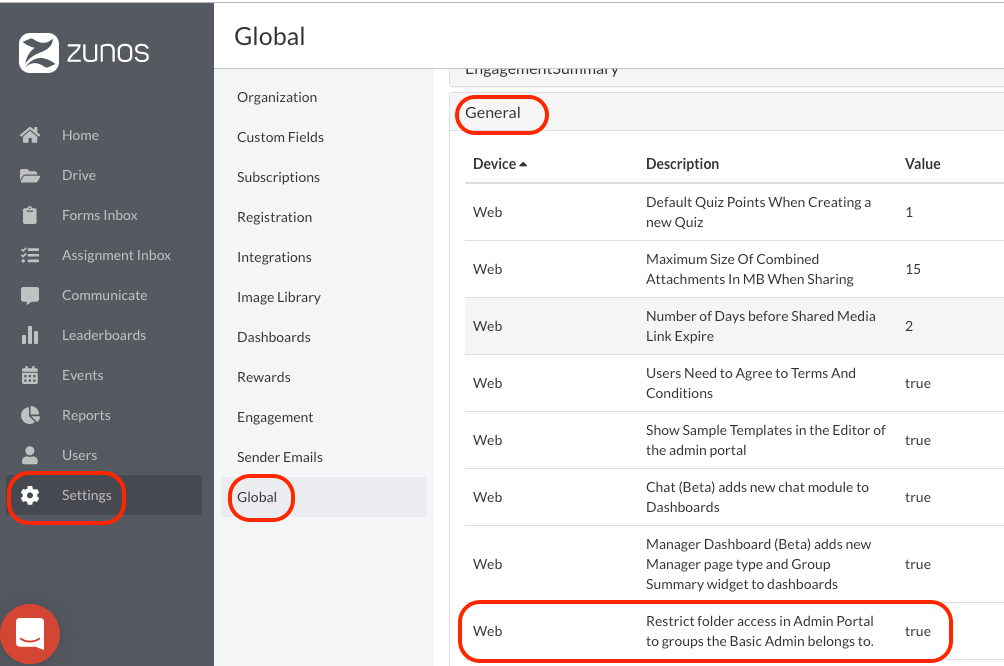
- Assign a Basic Admin to Content, and Assign to a group.
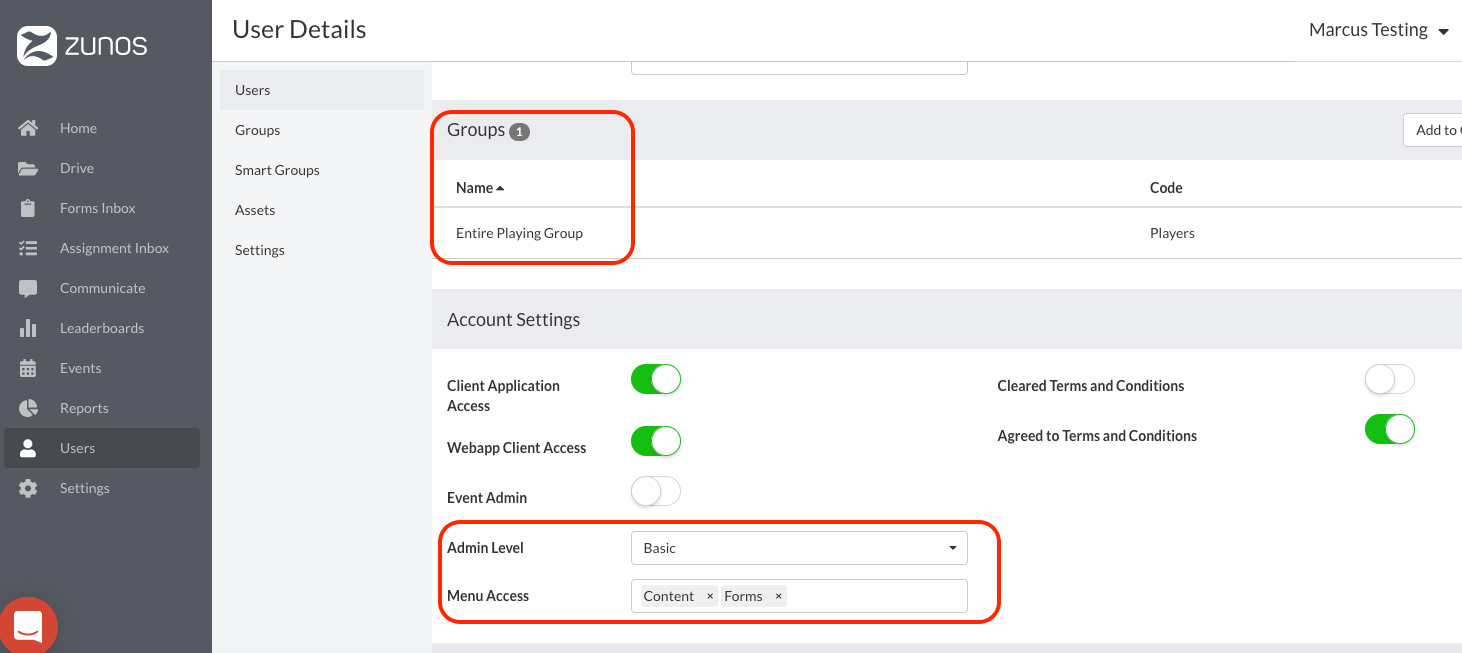
- Assign Groups to folders in Drive, including a mix of Groups and no groups at all.
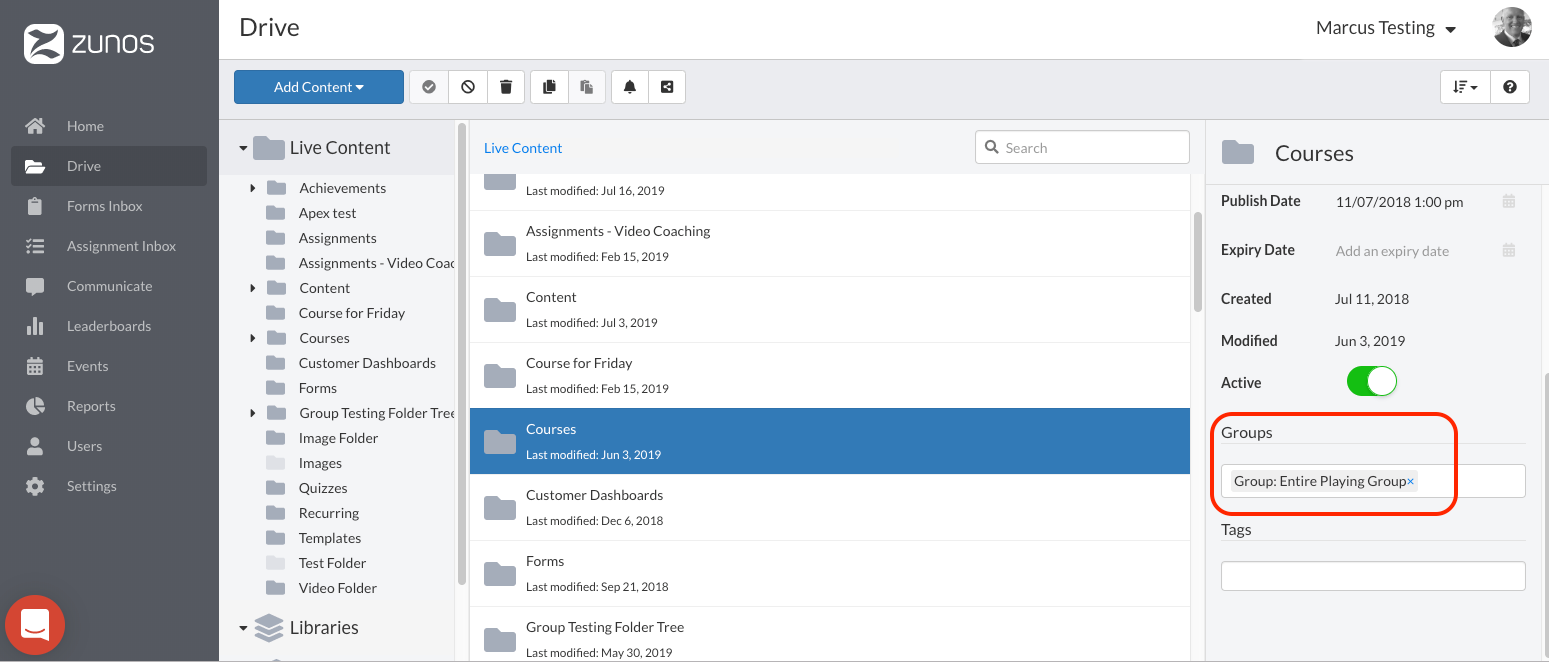
- Log in with Basic Admin.
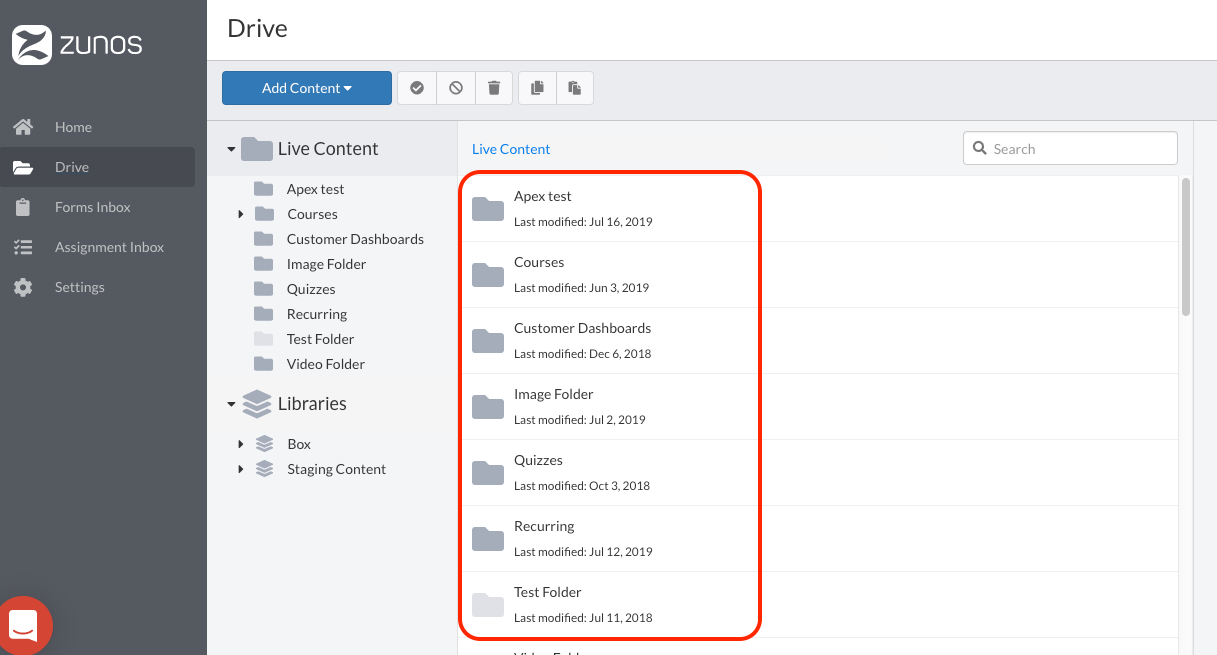
- Turn Setting on in Global Settings.
Comments
0 comments