In Zunos Drive it is possible for content items to have a different name on the Zunos App than in the Zunos Admin portal.
This can be useful when you have multiple content items with the same name for your users, however you would like to differentiate between them in the Admin Portal.
This feature is called the 'Display Name' and can be managed for all folders and content in Zunos Drive.
Let's take a look at how to set this up.
Display Names in Zunos Drive
When uploading or creating content in Zunos Drive the content name will be set initially however you can easily add a Display Name.
Add a Display Name:
- Click the Add display name link in the sidebar.
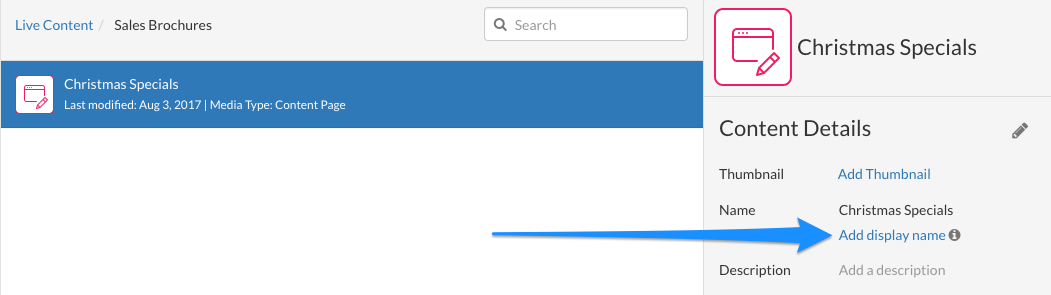
- set the display name of the content
*Note: Display Name will be shown in all areas of the Admin portal, however the users will continue to see the original content name.
Don't forget Folders
Zunos folders can also have a Display Name, ensuring that your content Administrators can locate the folders they need to see, but also ensure your app users see the correct name.
Comments
0 comments