Libraries in Drive helps you manage content.
Sharing via Libraries allows content to be linked, so higher-level administrators can ensure that content available to sub accounts is kept in sync.
However, there are times where you would like to break this link so content can be adjusted in the sub account.
To break this link you can follow these steps:
- Select the content in Drive that is linked via the Library
- Click the Copy button from the top menu in Drive
- Select 'Duplicate (Unlinked)' from the menu
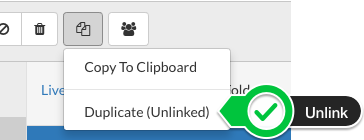
- This will create a new copy of the content which can be modified in the sub account.
Comments
0 comments