Administrators may provide feedback to assignments that user's have submitted.
How to Provide Feedback for an Assignment
-
Navigate to the Webapp of the Learning Platform.
-
Select the "Manage Assignments" option in Navigation Bar:
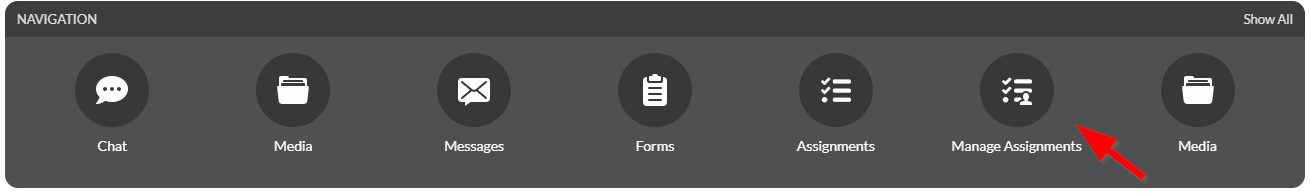
-
Administrators have access to the active
-
Assignments,
-
Requests, and
-
Submissions sections
-
Select the respective tab at the bottom of the screen to display each: 
-
Click on the assignment to see which users have been assigned:
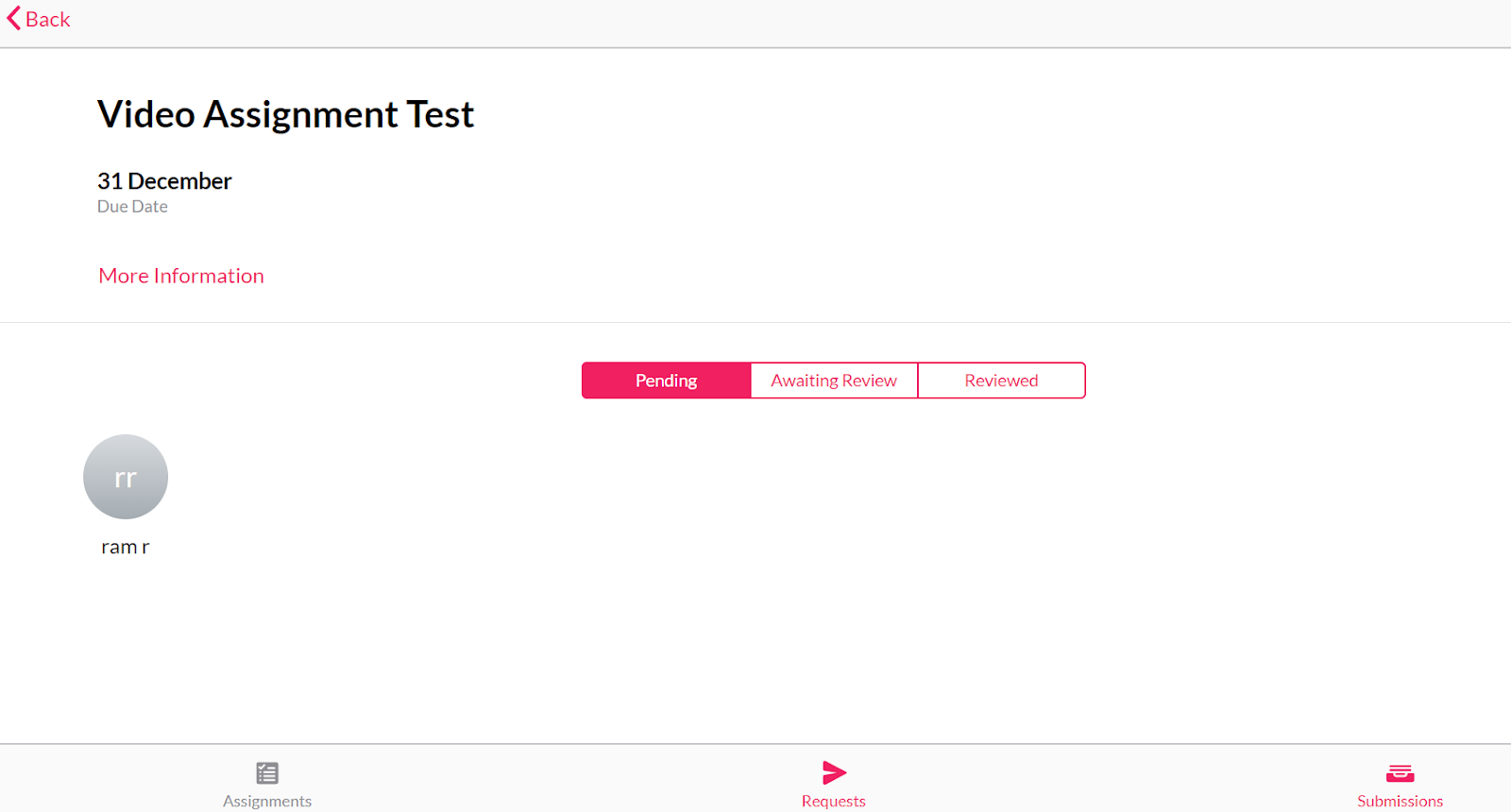
-
Once the end user has completed the Assignment in the Awaiting Review section, Administrators will see the user assignment in the "Awaiting Review" tab. Here, Administrators will review and provide feedback to the assignment.
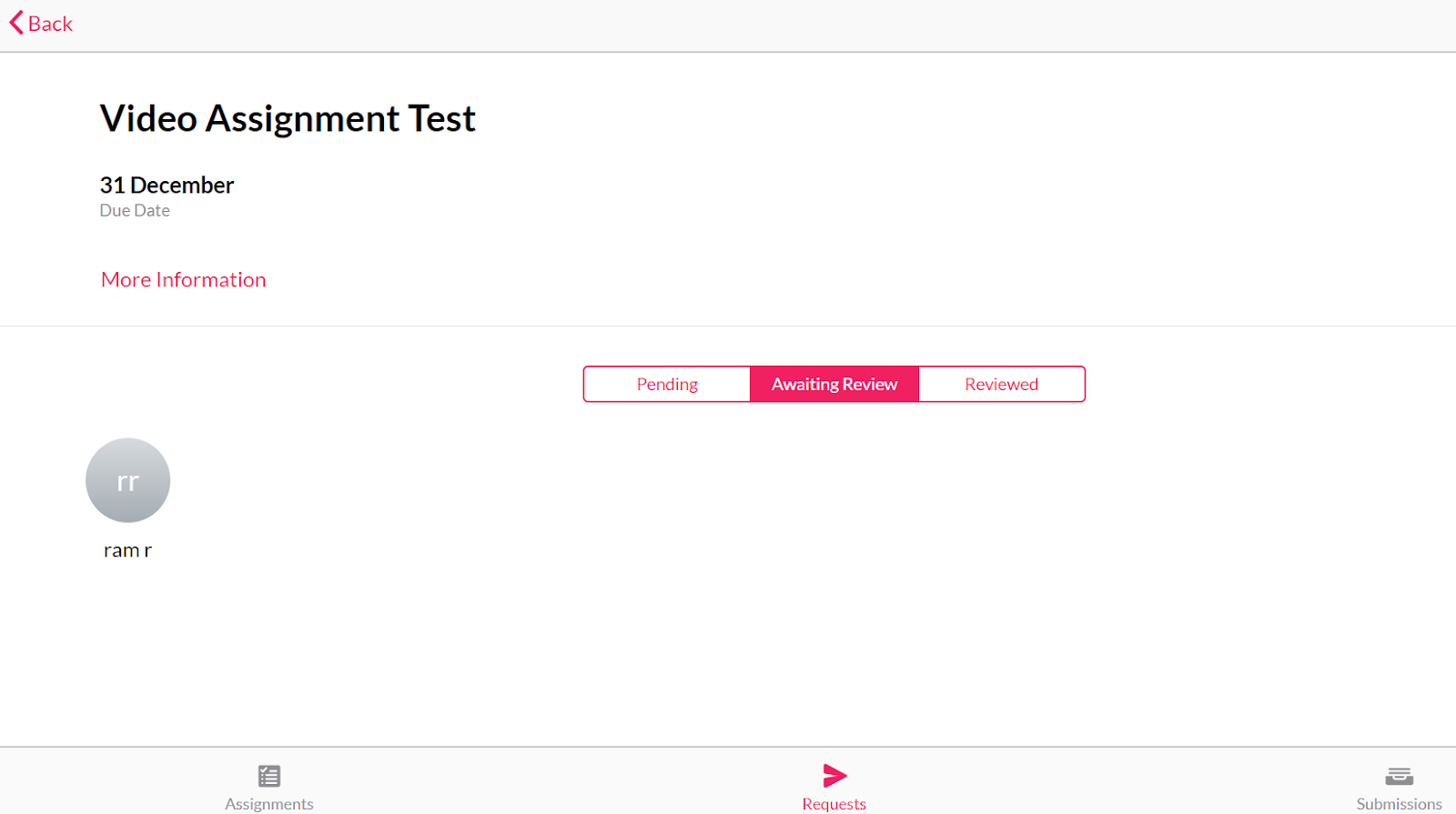
-
Also, in the Submissions section you can see all the users that have submitted assignments:
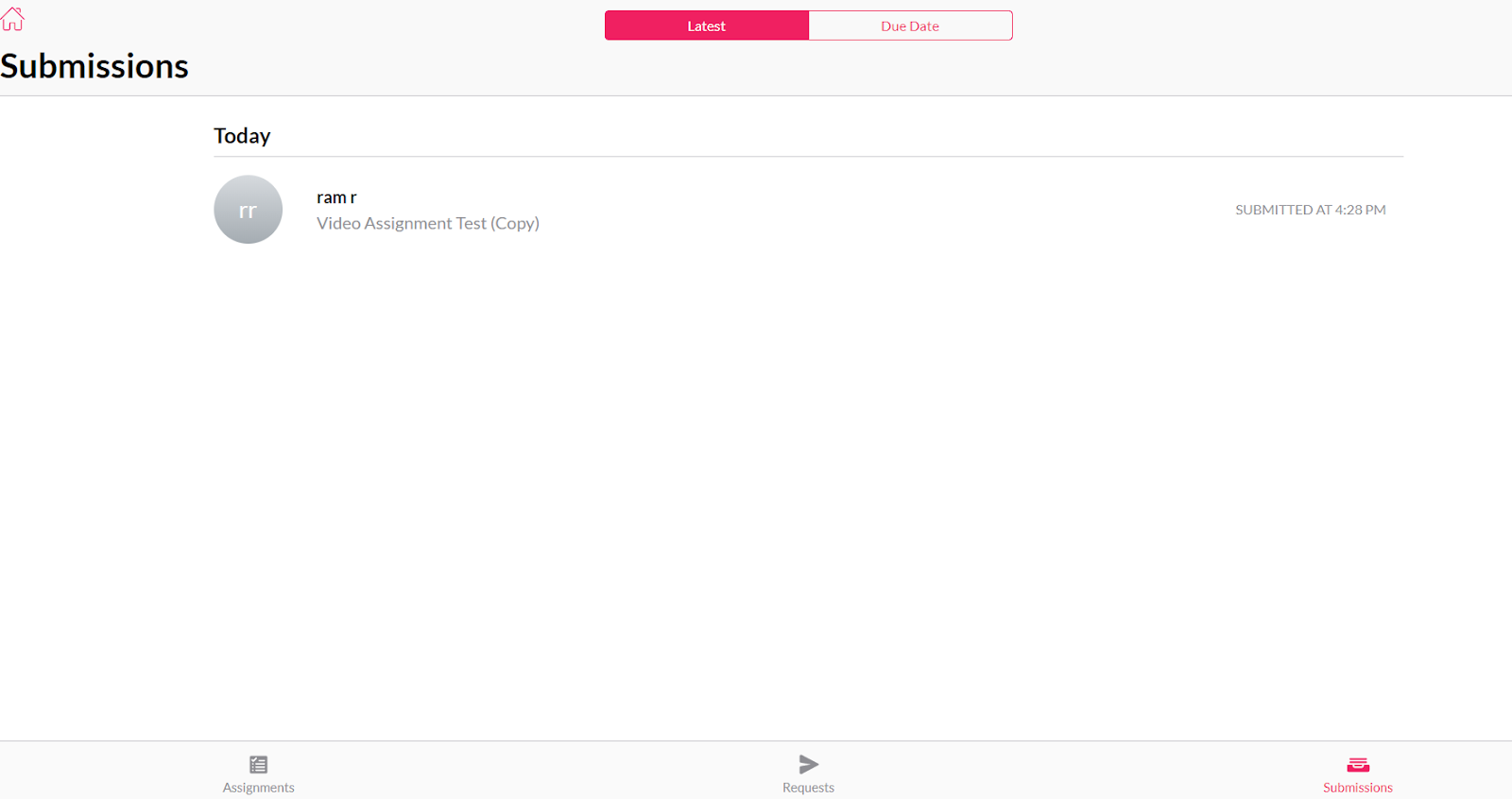
Comments
0 comments