Overview
Users may create a shared workspace environment within which a group of colleagues may view, add, or edit content.
Creating a Shared Workplace
- To configure this workspace, navigate from Content > Personal Content > My Channel:
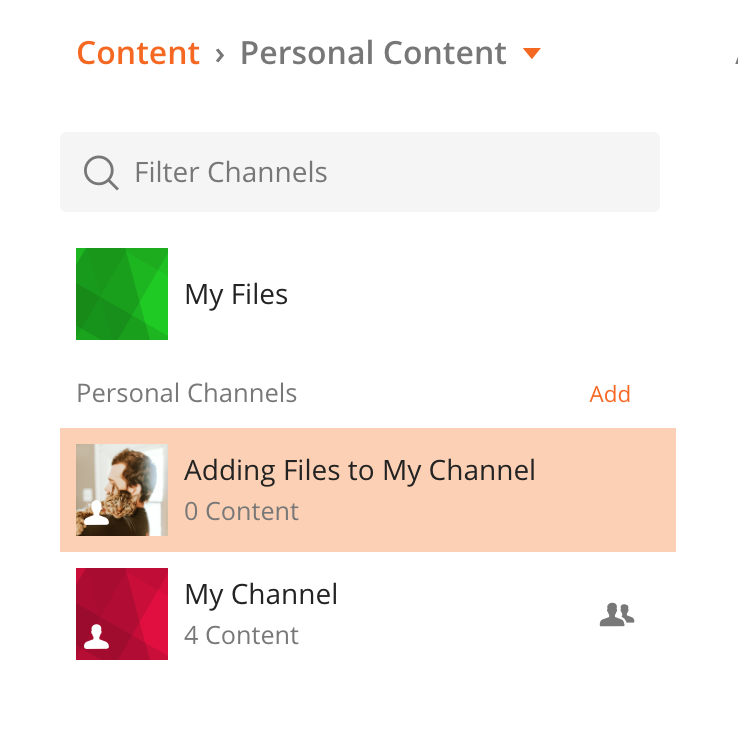
- Users, then, select a channel under the Personal Channels section. This channel will serve as the site of the shared workspace.
- Select the arrow beside the channels title for the following drop down menu:
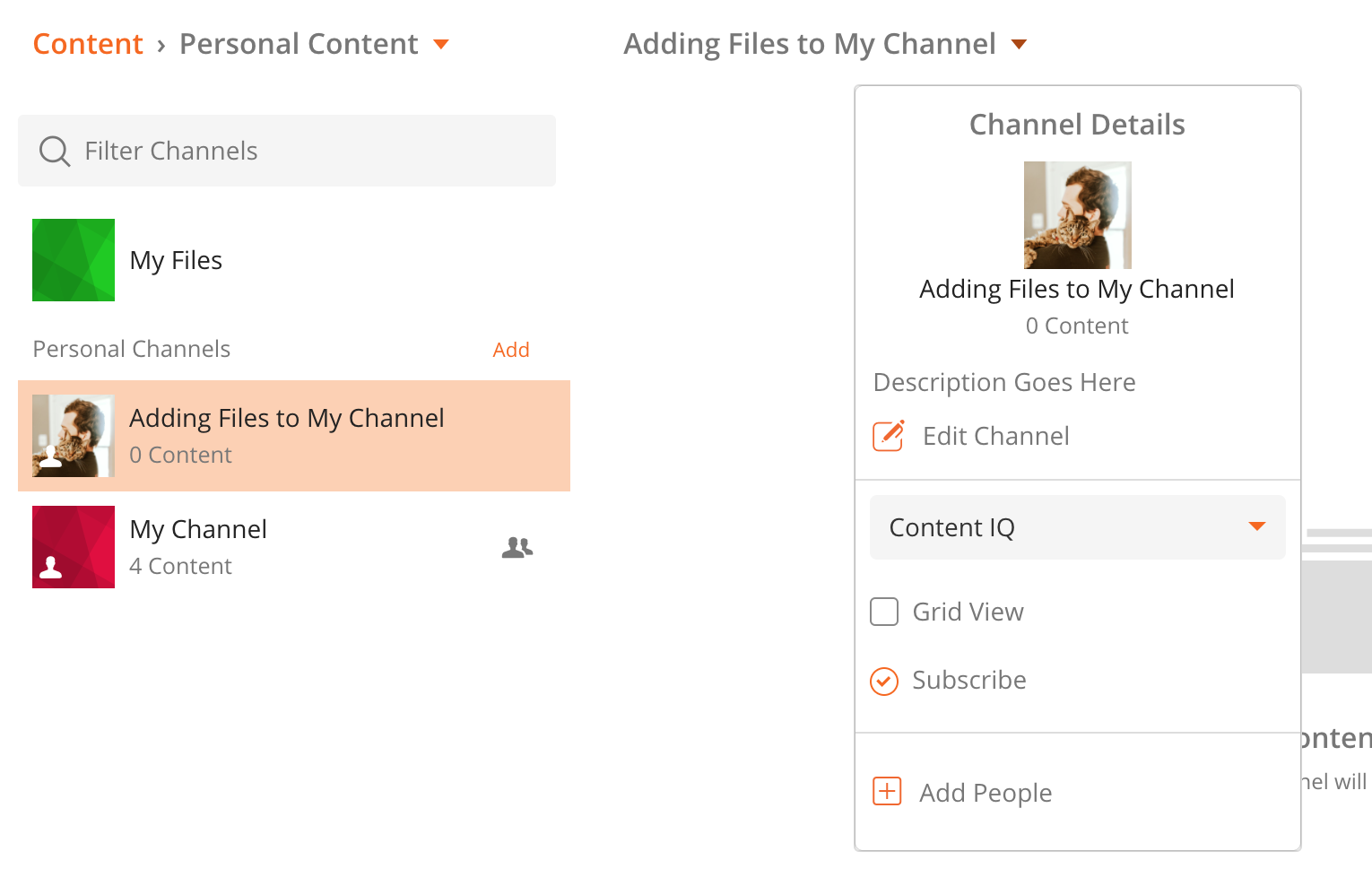
- Select the "Add People" option at the bottom of the drop down menu.
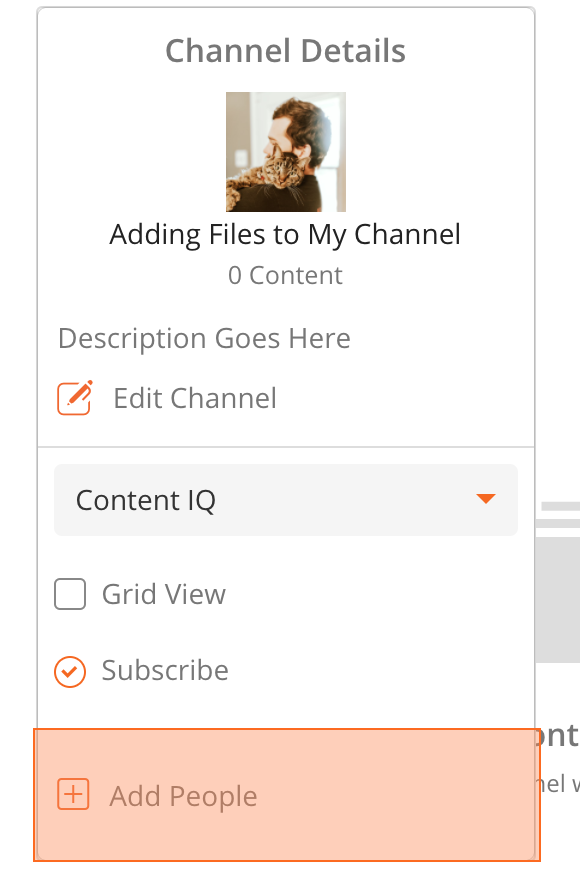
- The following pop-up window will appear. This allows users to search for the colleagues they wish to add to the workspace. Select the checkbox accompanying the user. Finalize by selecting the "Add # User(s)" at the bottom of the window:
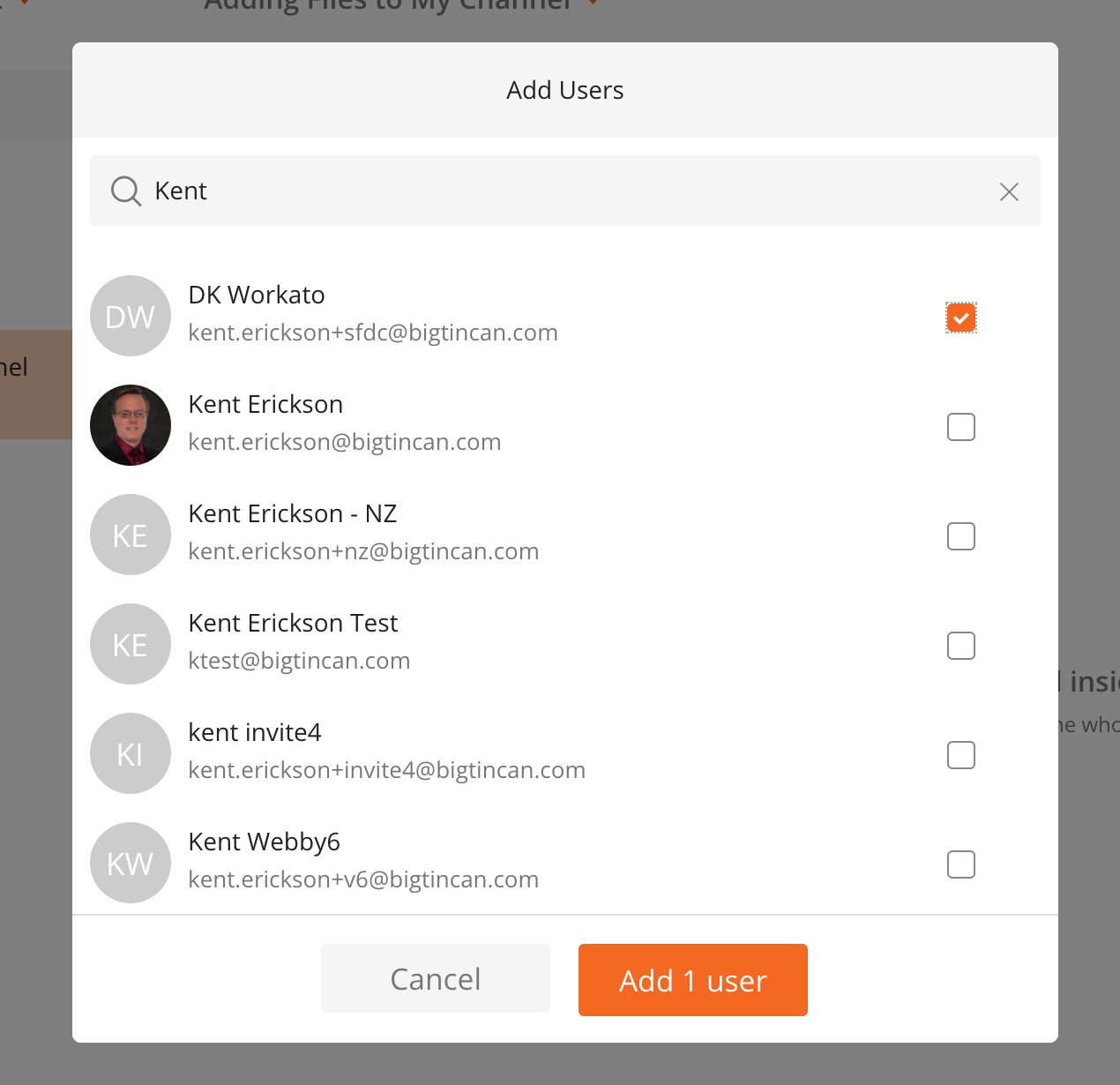
- After the user has been added, designate their permissions within the workspace. The added user may be allowed to manage content or publish new content or both. Managing content allows the user to invite others to the workspace. Publishing allows the user to add a new story to the workspace. Select the permissions. Select done at the bottom of the window to finalize.
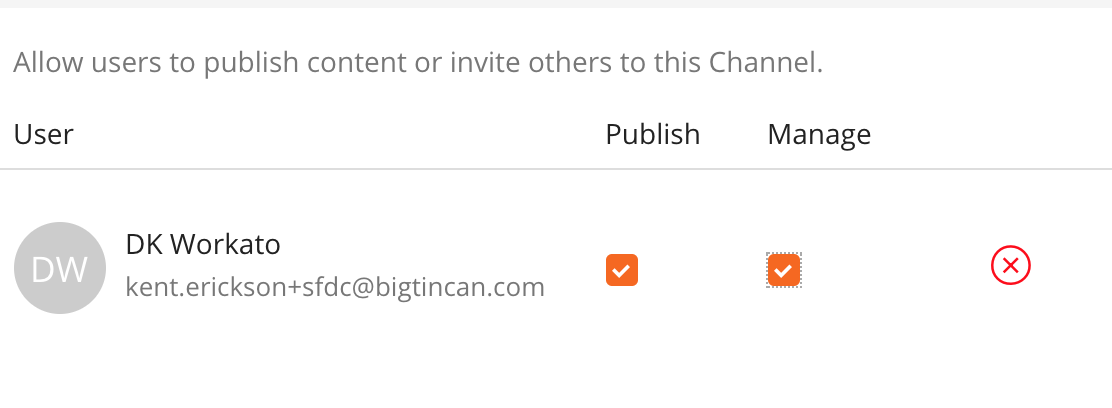
Comments
0 comments