The final option of a user's Homepage is the People page. The People page is broken into two different sections:
Similar to You and Featured People:
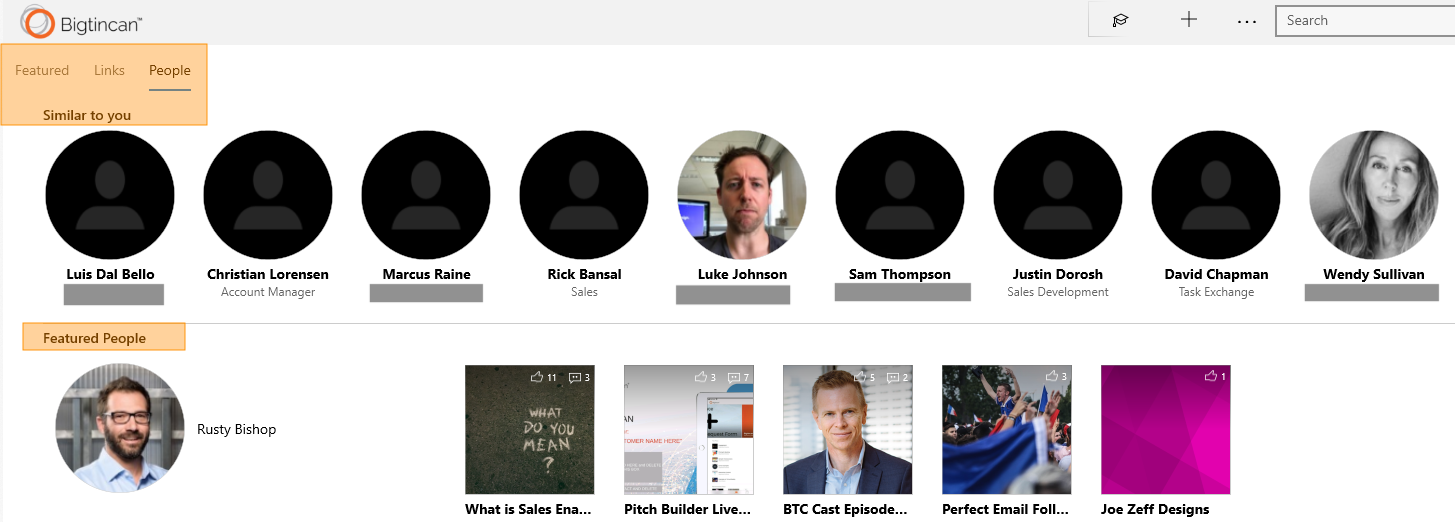
Similar to You
This section--at the top of the screen-- will present a list of users similar to the user. As a user engages more within the Hub, the recommendations grow more precise.
Featured People
Under the "Similar to You" section, users will see a series of people listed as "Featured People." Under this header users gain easy access to other user's profiles by clicking either the corresponding name or picture. Directly to the right of the featured person's information is a series of content they have recently published or updated.
Comments
0 comments