Users can make quick searches for a variety of text based documents by typing a key word or phrase in the search bar, located at the top right of most screens.

Users can filter their results by:
Files or Stories:Simply select the respective tab.
Select a Channel to search within: Designate specific parameters with these two options.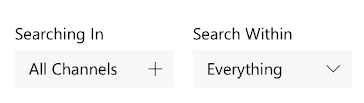
Scope results within a specific date range: Select a "Date Added From" and "Date Added To" to create a date range for the search.
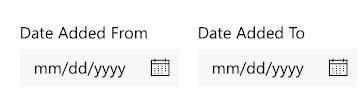
Results
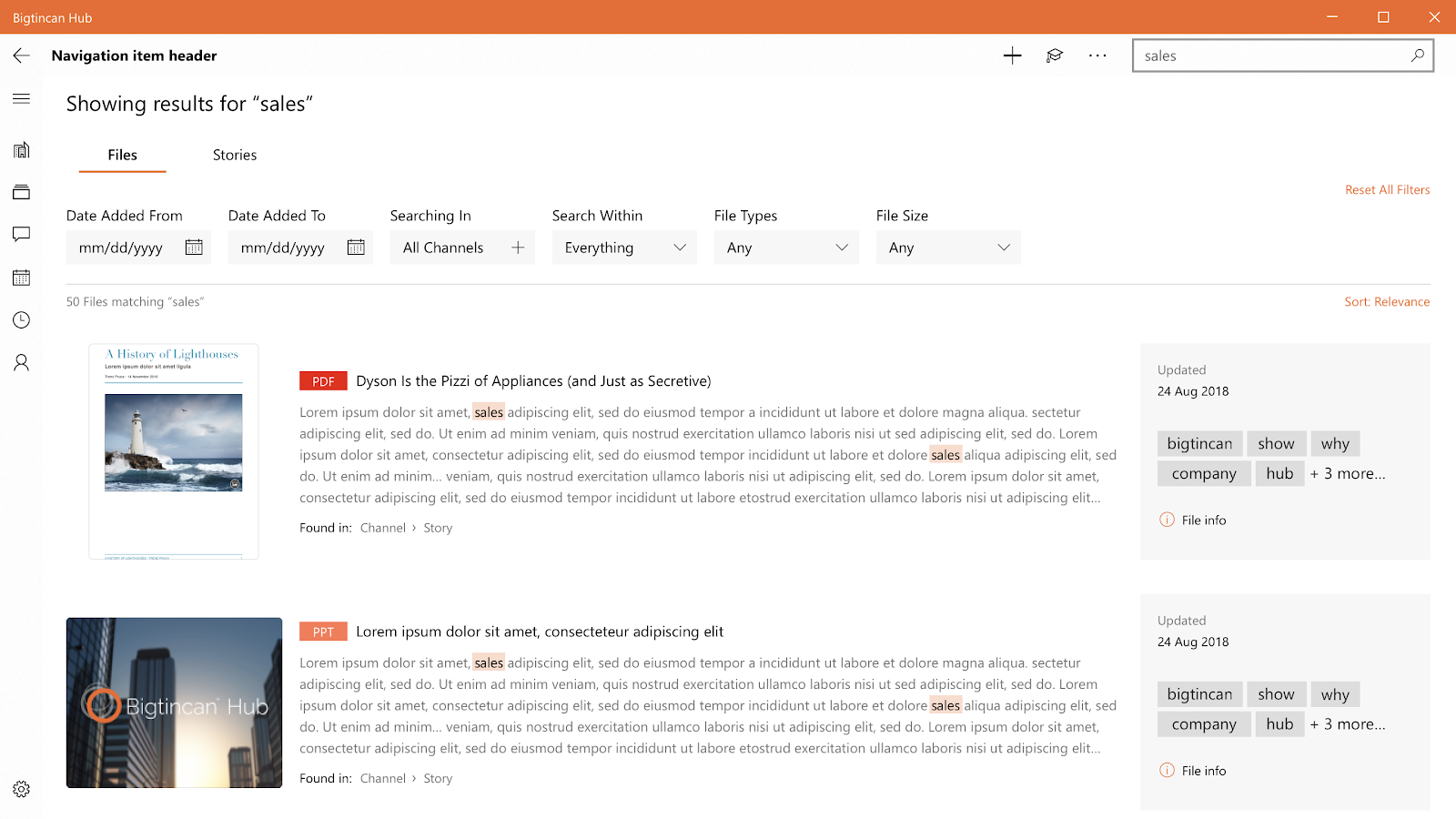
If searching Files, results may be found within File name, content, and tags.
-
If searching stories, results may be found within Story title, tags, and description.
-
Results may, also, include File and Story excerpts, breadcrumbs, and details.
Select the following option located in the top right corner of the results page and designate either: Alphabetical by title, Relevance, or Date. The displayed results will reflect the designation. 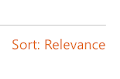
Filter by "File Type" and "File Size" with the following drop down menus located directly after the "Search Within."

Comments
0 comments