By clicking the chat button on the application tab bar, users may construct direct, instant messages with other members of their organization in the Hub.
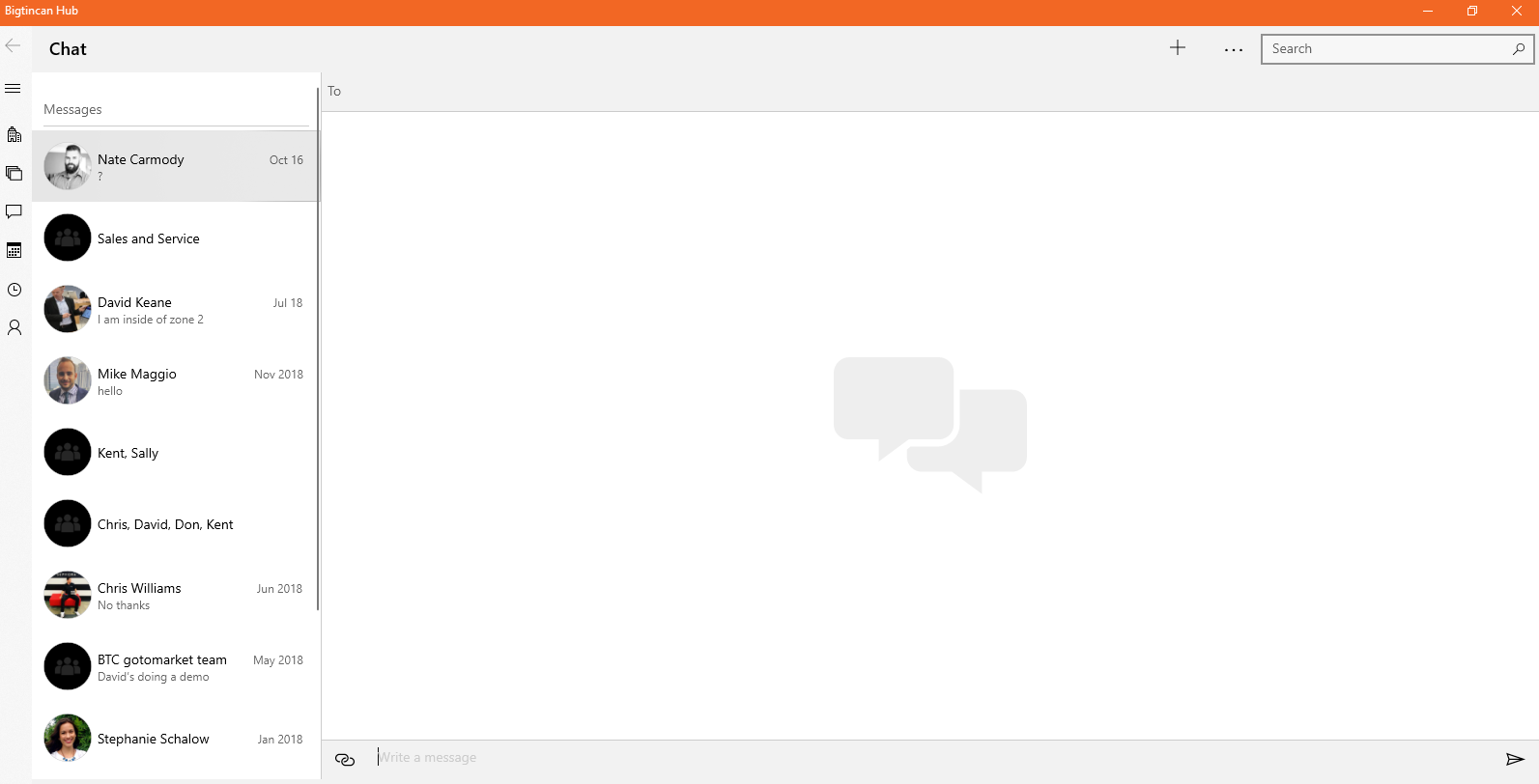
Initially, when clicking the chat icon, users will find a menu to the very left side of the screen. This will contain the most recent conversations. Users can click on these conversations to continue with that particular coworker.

To start a new conversation, users will being by clicking the "+" symbol at the top of the screen. Simply type the name of the user and select the person with whom they would like to converse. Once the colleague(s) have been selected, users will construct the message at the bottom of the screen. Click the text box and beginning typing. Click the chain link symbol directly to the left of the text box to attach a file or story. Once satisfied with the message, users will click the paper airplane icon on the very right of the text box to send the message.
Comments
0 comments