Share stories and files with other Hub users instantly from a chat conversation. Users can only share those stories of which they access. The user who receives the story or file will be redirected to the story details page.
To share a story or file
1. Navigate to Chat and select the required user. Click/tap on  Attachments.
Attachments.
2. Click Send Story or Send File based on your requirement.
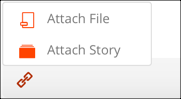
3. A list of accessible tabs will appear. Navigate to the channel in which the required story is located and click to send the story.

4. To send a file that is present in stories, navigate to the required story and click the file. Note that a file can be shared only if the author has made it available for sharing.

Comments
0 comments