Brainshark allows content authors and administrators to schedule reports that can be generated daily, weekly (on the day of the week specified), or monthly (on the day of the month specified). Sometimes, these reports may need to be changed or updated. A scheduled report can be edited by either its creator or a Company Administrator.
To edit a scheduled report:
- Log in to your Brainshark site and navigate to Reporting.
- Click Scheduled Reports under My Reports on the left-hand side.

- Choose the report you wish to edit and click its name, then choose Edit scheduled report.
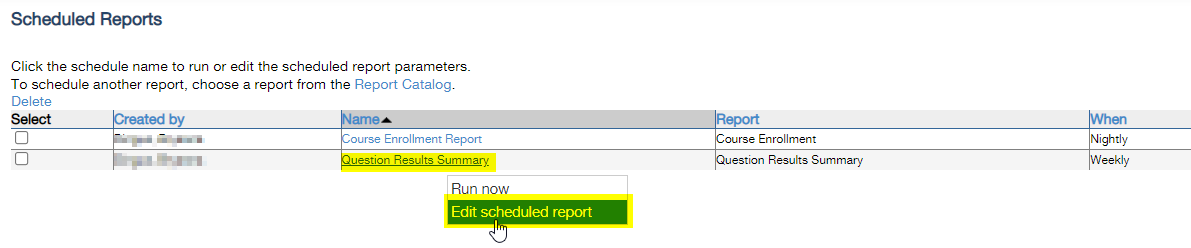
- Edit any report settings that need to be updated.
- Click Save to save these changes to your scheduled report.
Additional Trainings
Measure Results with Brainshark Reports
Comments
0 comments