In order to include survey response answers in a Course Details With Question Results report, you will need to change the output to PDF.
To run the Course Details with Question Results as a PDF:
- Navigate to the Reporting tab
- Click Learning Reports
- Select the Course Details with Question Results report.
- On the Report Basics tab, under "Output", choose the "Acrobat (*.pdf)" option (see below):
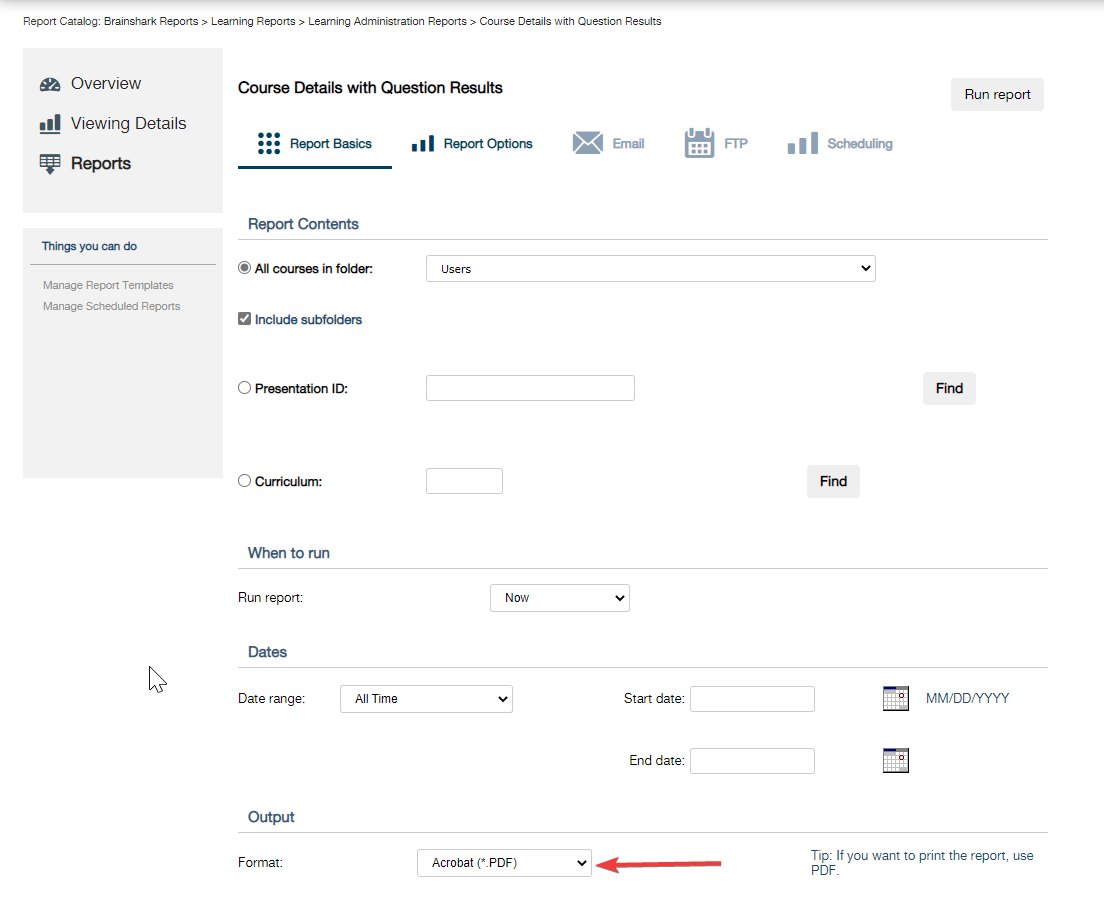
*Note: If needed, you can also run the Viewing Details with Question Results report to show survey answers in .csv format.
Comments
0 comments