URL links to Brainshark Courses or Curriculums cannot be copied directly from your browser’s URL bar. This contains information specific to your Brainshark account that will not be accessible when used by another person.
When providing a Course or Curriculum URL, please be sure to copy the link provided in the “URL” field within a course or curriculum’s “Information” tab when in the edit menu of the course or curriculum.
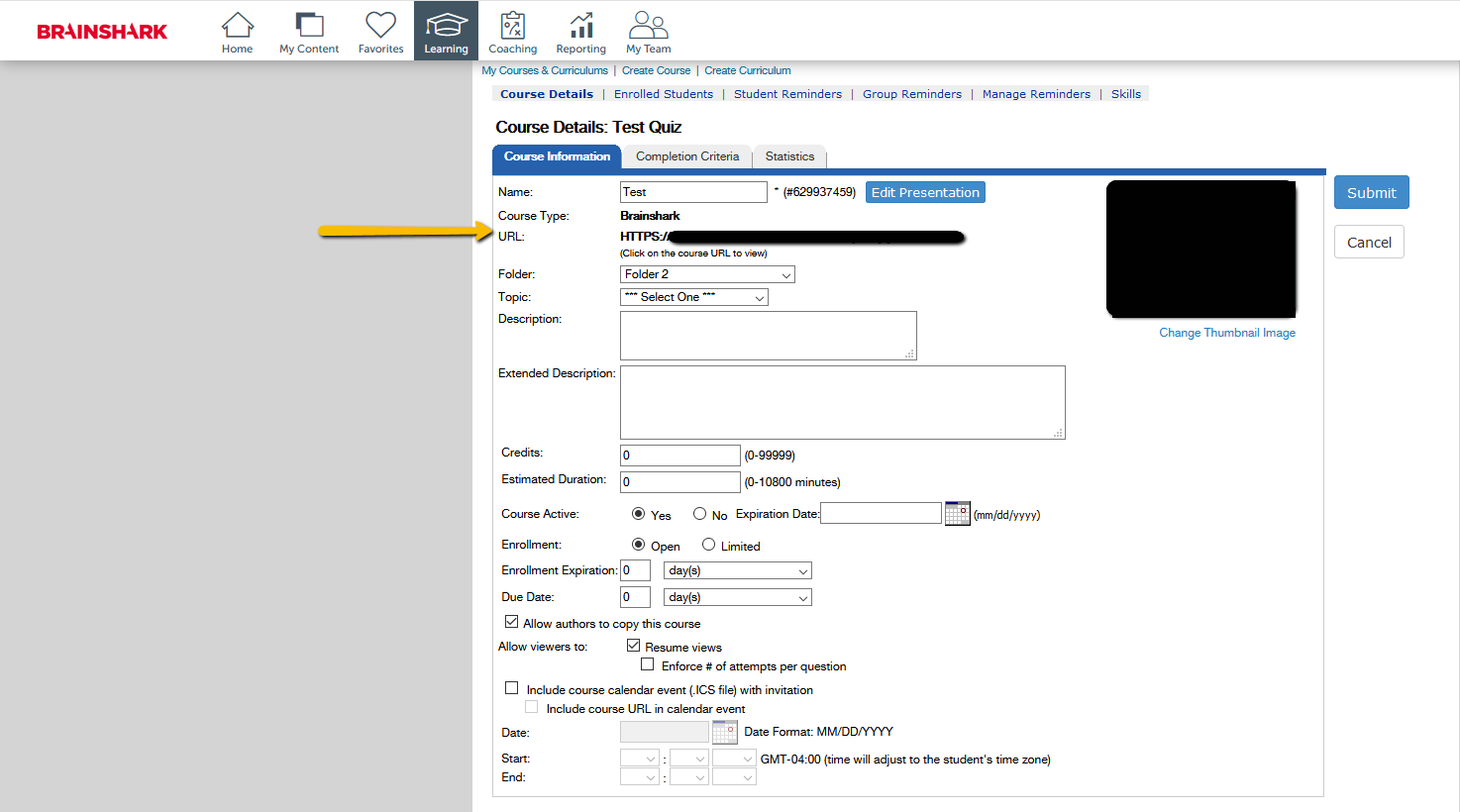
*Note: This section will only appear if the course is created from a Presentation or uploaded content.
Comments
0 comments