When making a course from a URL link, viewers will not be marked complete unless the course is set to "allow viewers to mark themselves complete" or "mark viewers complete once URL is launched"
To adjust these settings, you can follow the steps below:
- Navigate to the edit mode of the course
- Select the completion criteria tab
- Under Completion Status, you can either select " Allow student to set status to complete." or "Automatically set status to complete when a student opens the URL Link."
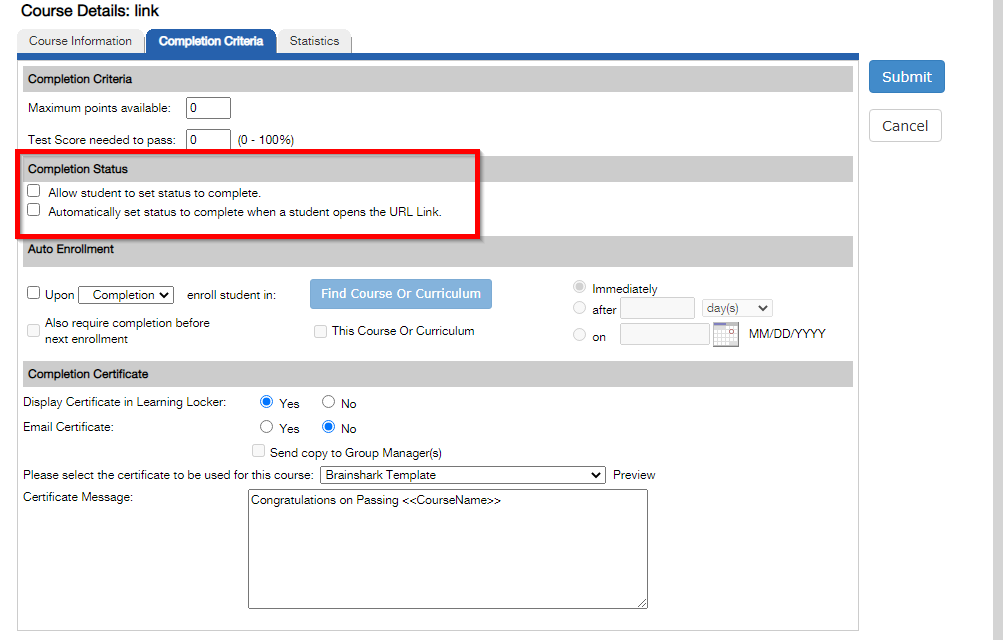
- Select Submit to save the changes
Comments
0 comments