Upon completion of a Learning course or curriculum, this will automatically remove from a student's Learning locker current view. Within Learning, filters may affect how your content is displayed. The student can however change the viewing filter to access previously completed items.
To access a completed course or curriculum:
- Select the Learning tab.
- Select My Enrollments.
- Navigate to the right side Status box.
- Select either Completed/Expired from the drop down menu, or All.
- Search for the desired course.
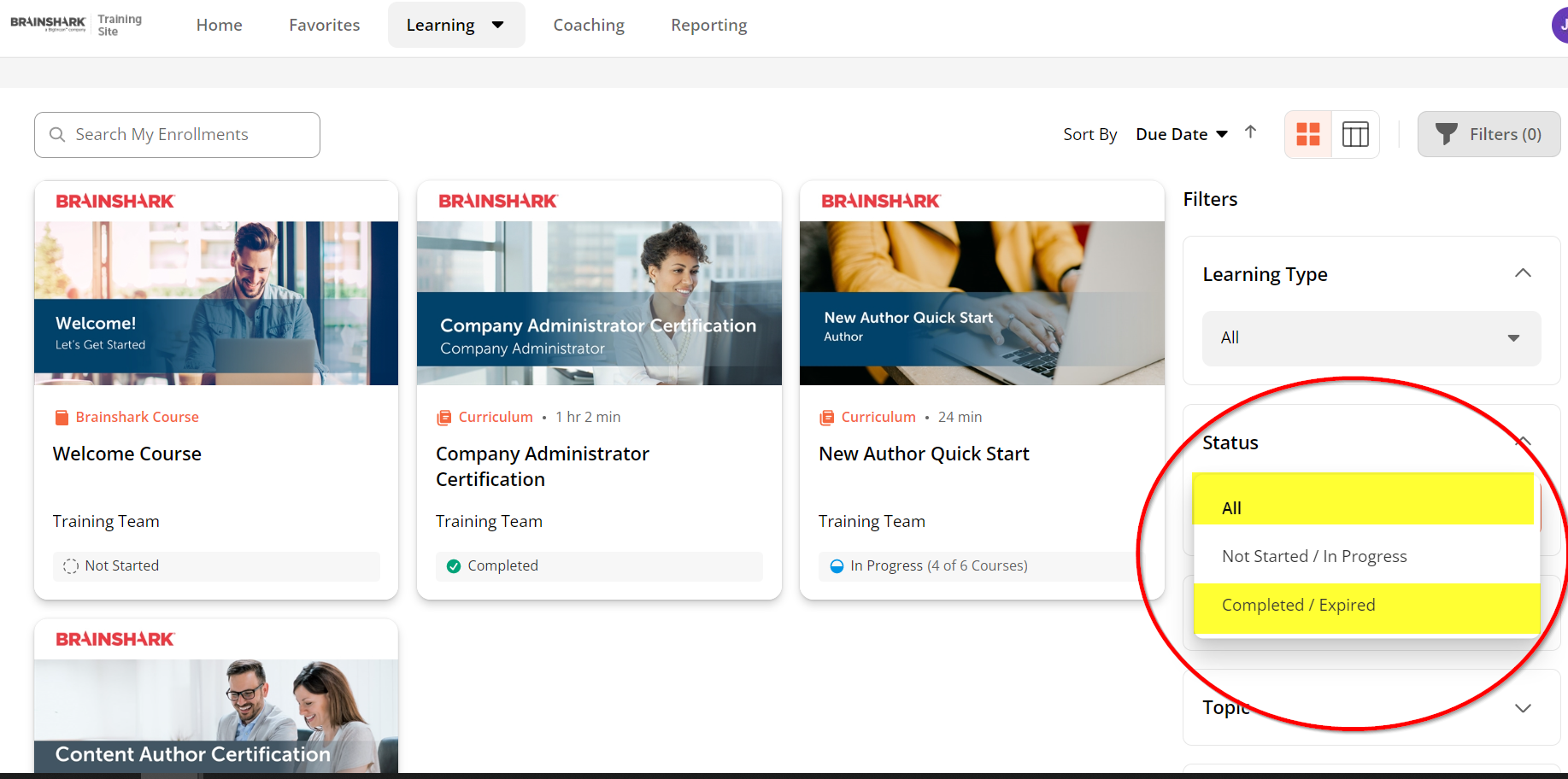
Comments
0 comments