If allowed by the Company Administrator, Authors have the ability to choose the desktop player theme to be used in your presentation. The theme determines the appearance of the Brainshark player.
To choose the desktop player theme:
- Navigate to the Edit mode of the presentation.
- Select the Options tab.
- Navigate to the section 'Desktop Player Theme'.
- Click View Theme Options to preview the available themes.
- Click the drop-down arrow and select your chosen theme.
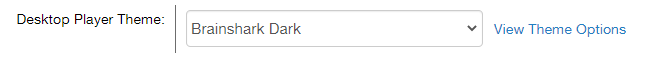
- Click the Save or Apply button.
Additional Training
Comments
0 comments