Attachments are a great tool for providing your viewers with additional details or resources, but sometimes you may need to remove an attachment from the attachment tab in your presentation.
To remove an attachment from the attachment tab:
- Navigate to Edit Presentation.
- Click the Attachments tab.
- Find the attachment you would like to remove (noted by 'Attachment tab' in the 'Options' column; screenshot below):
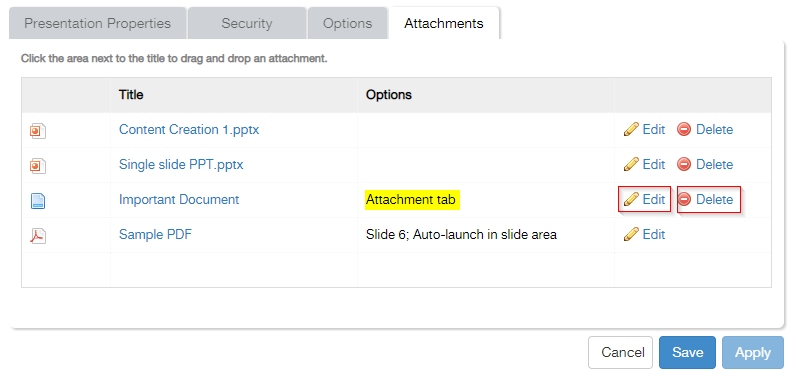
- If you would like to remove the attachment completely, you can click Delete. This will delete it from both the attachments tab and anywhere else it is included in the presentation.
- If you would like to remove it from the Attachments tab, you can click Edit and unmark the 'Show link on attachments tab' box (screenshot below):
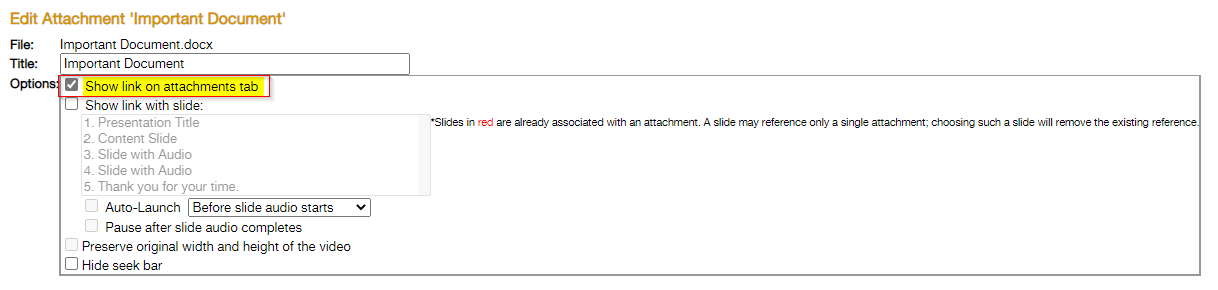
Additional Trainings
How to Add an Attachment to Your Presentation
Can you report on who opened an attachment?
Comments
0 comments